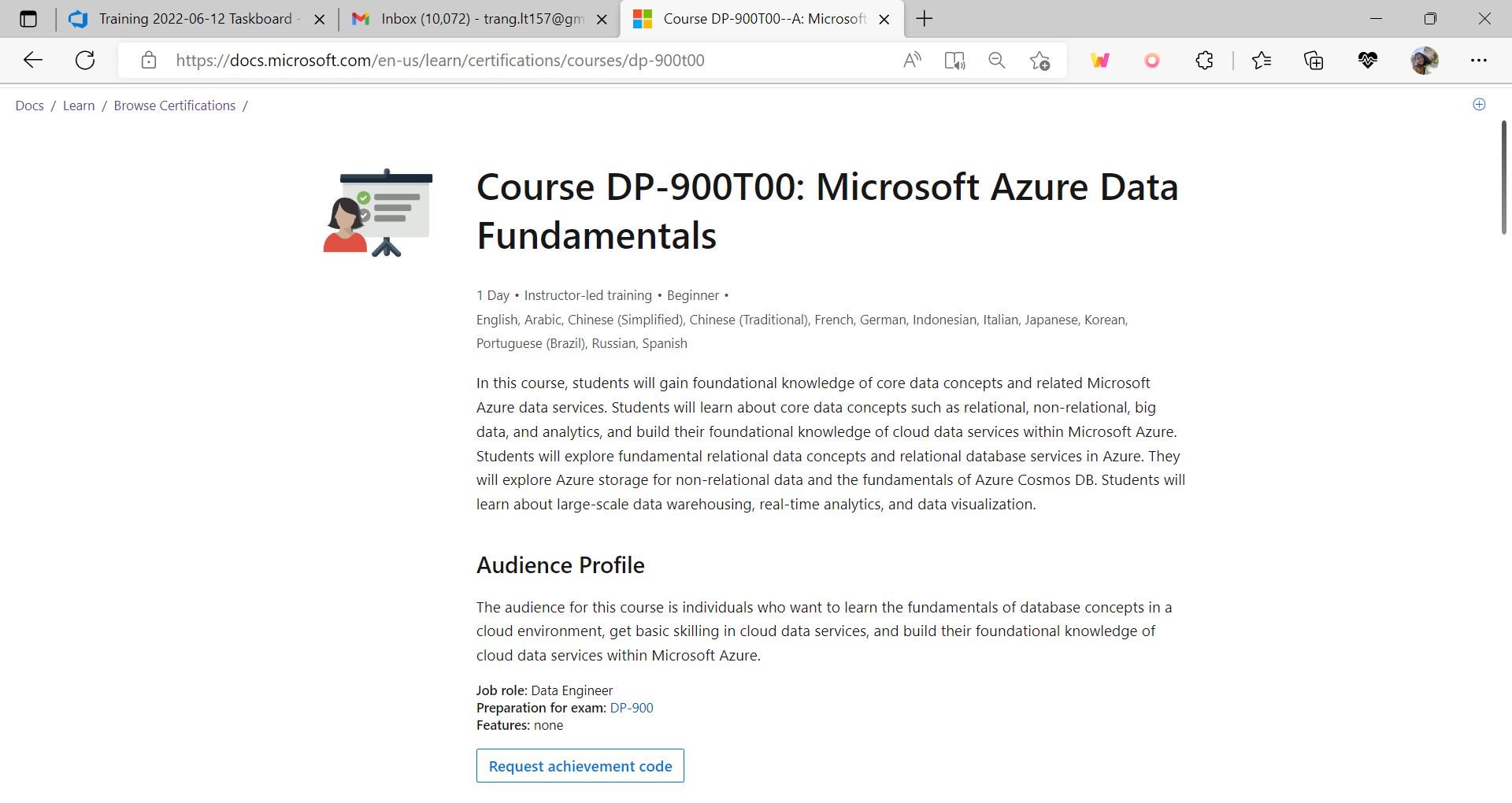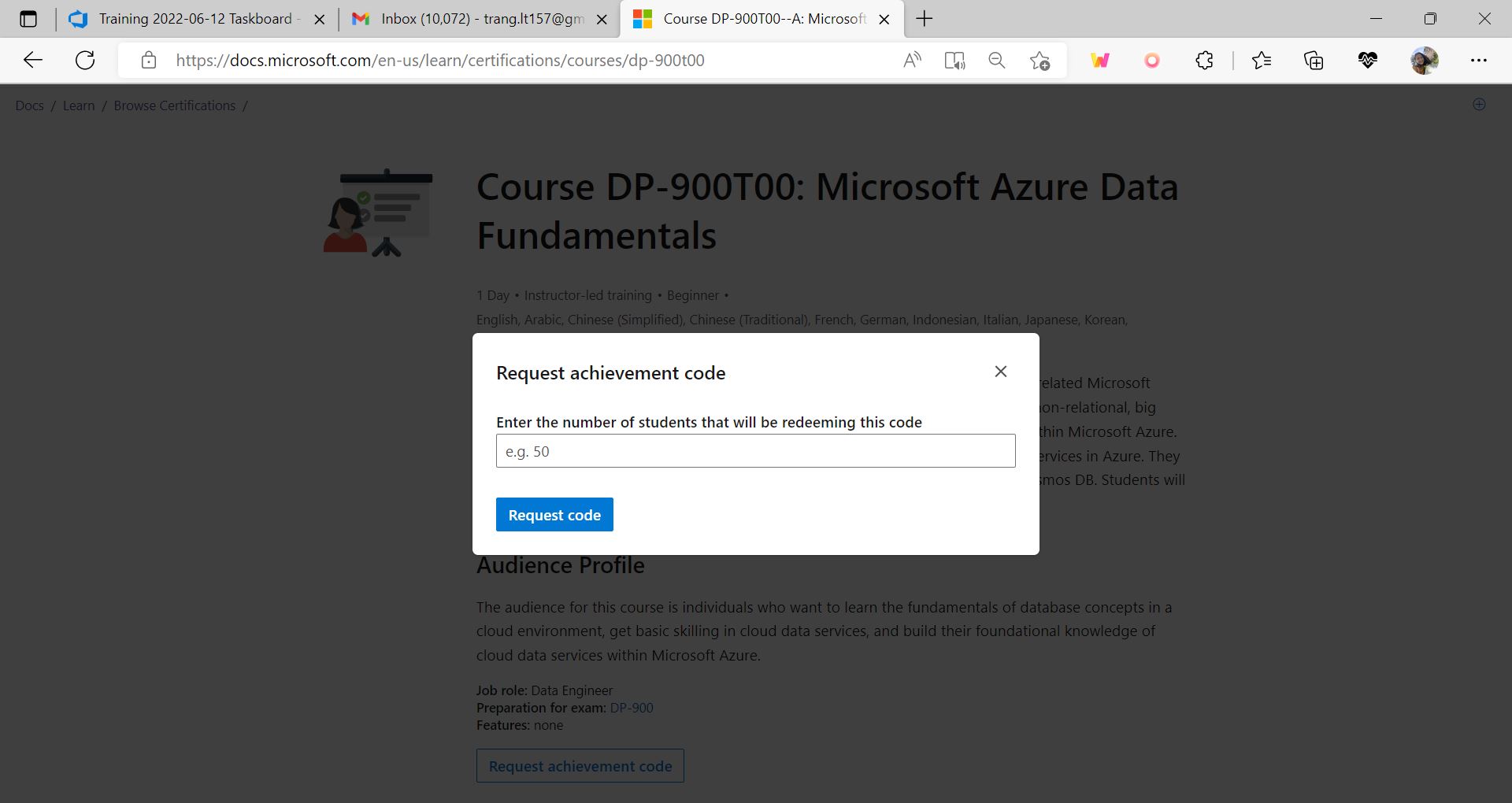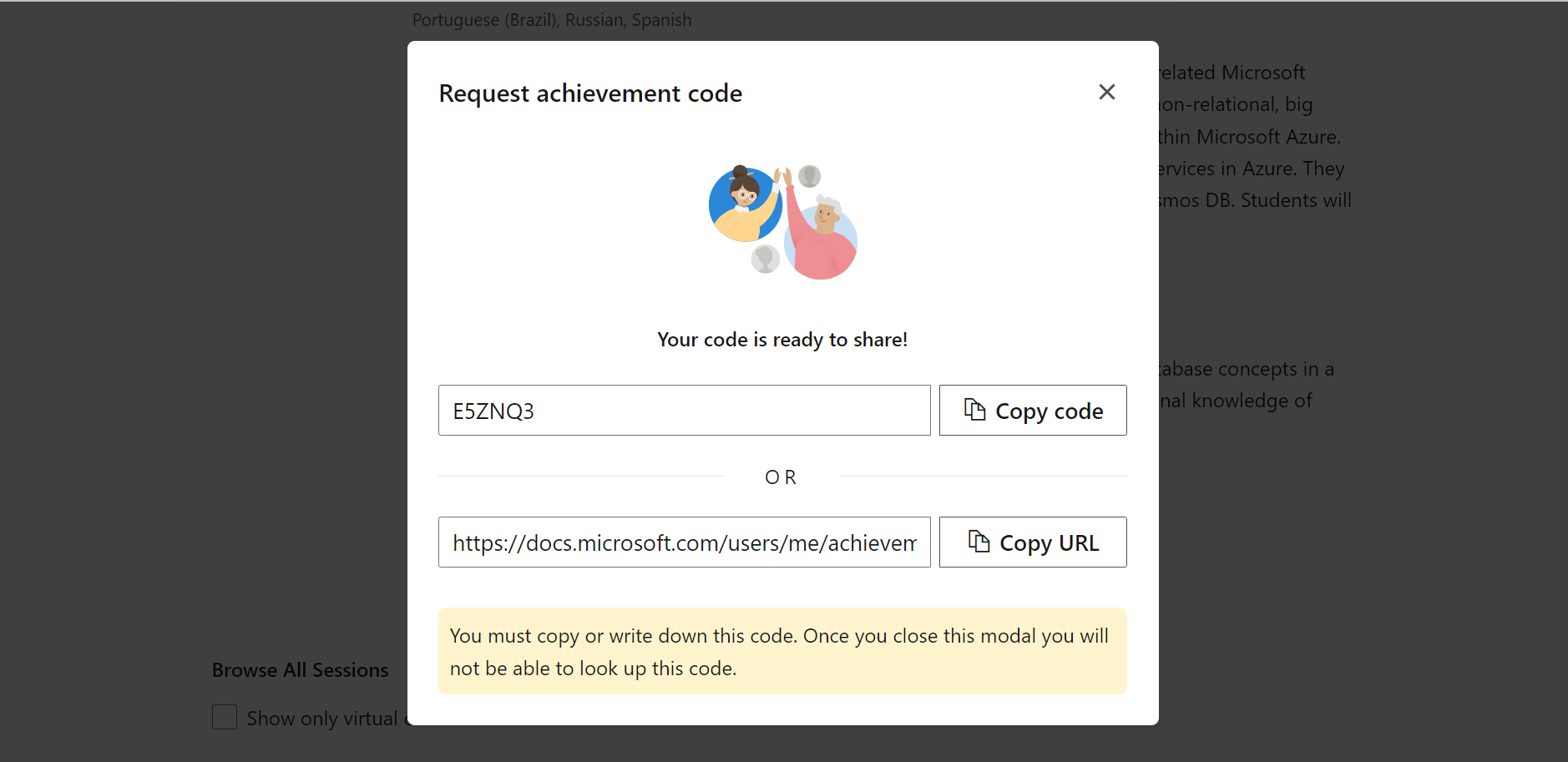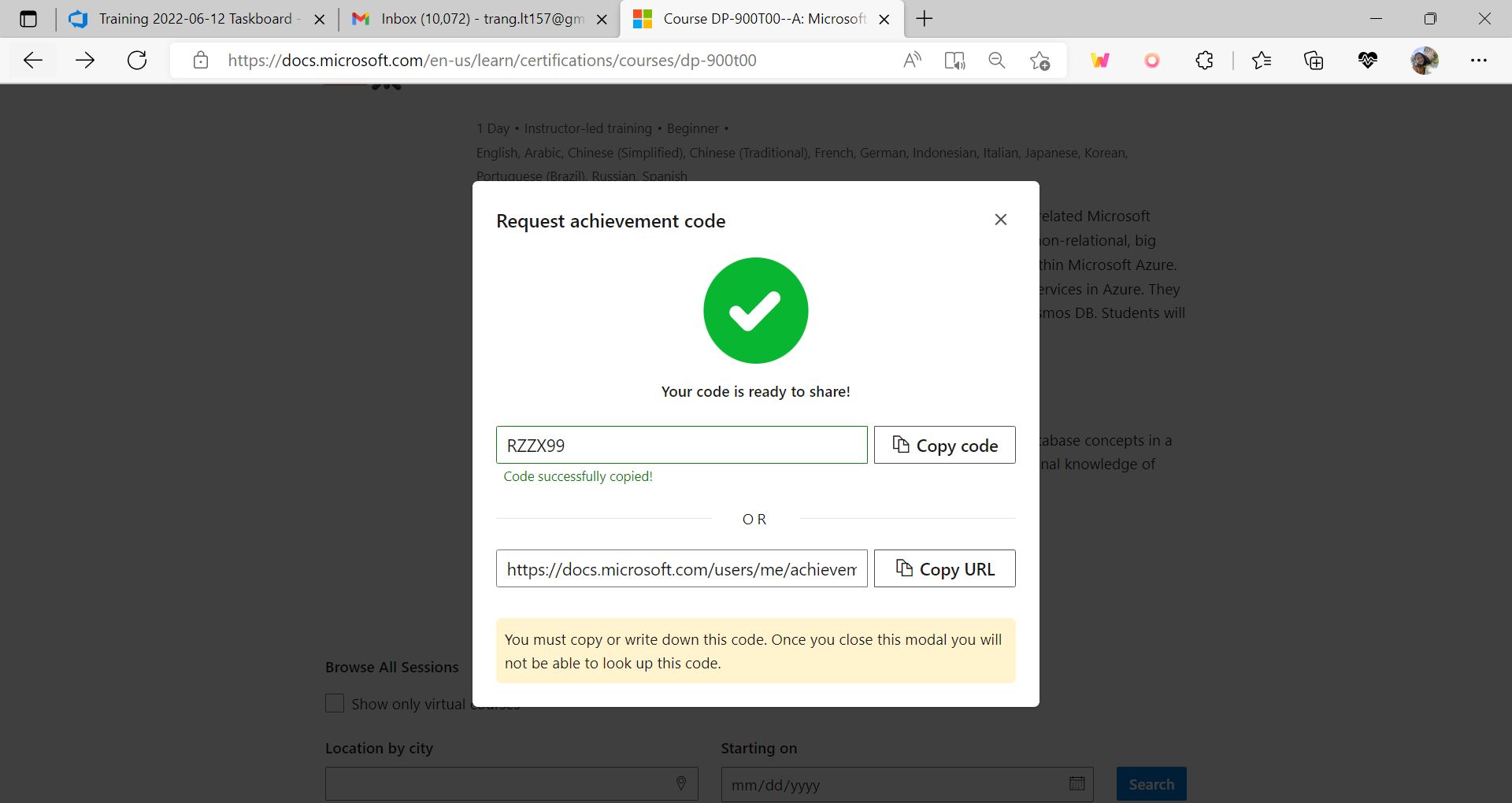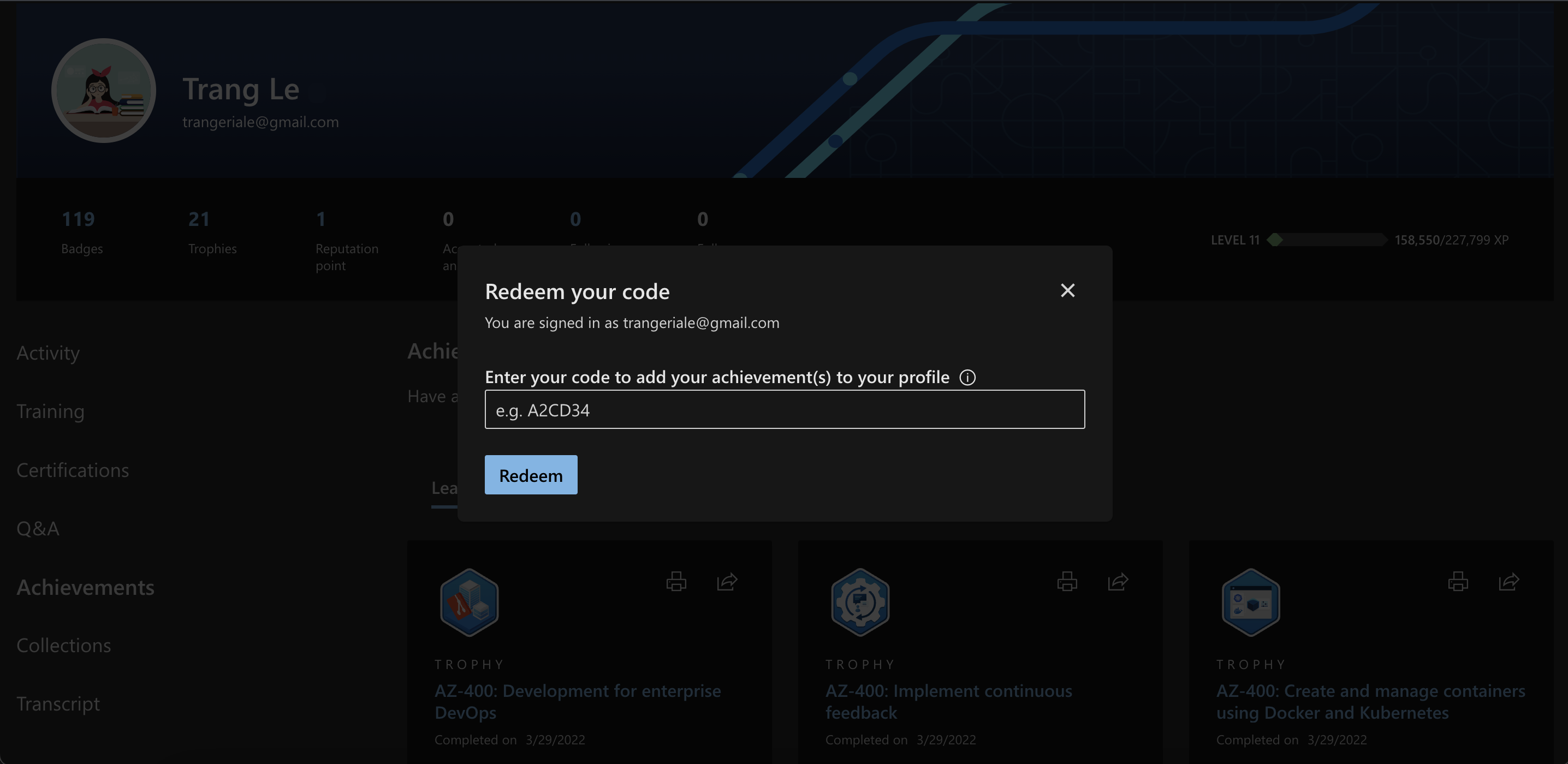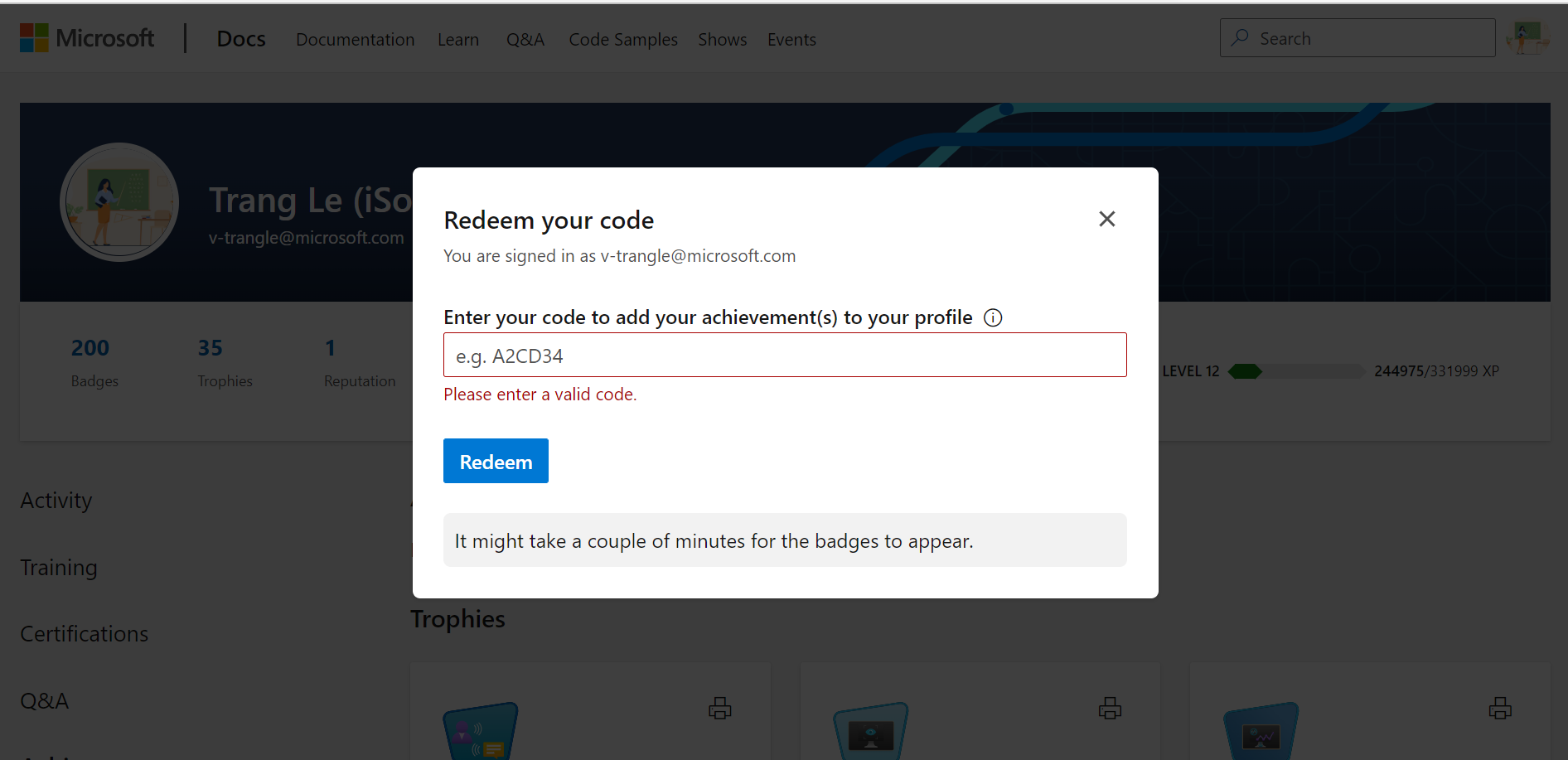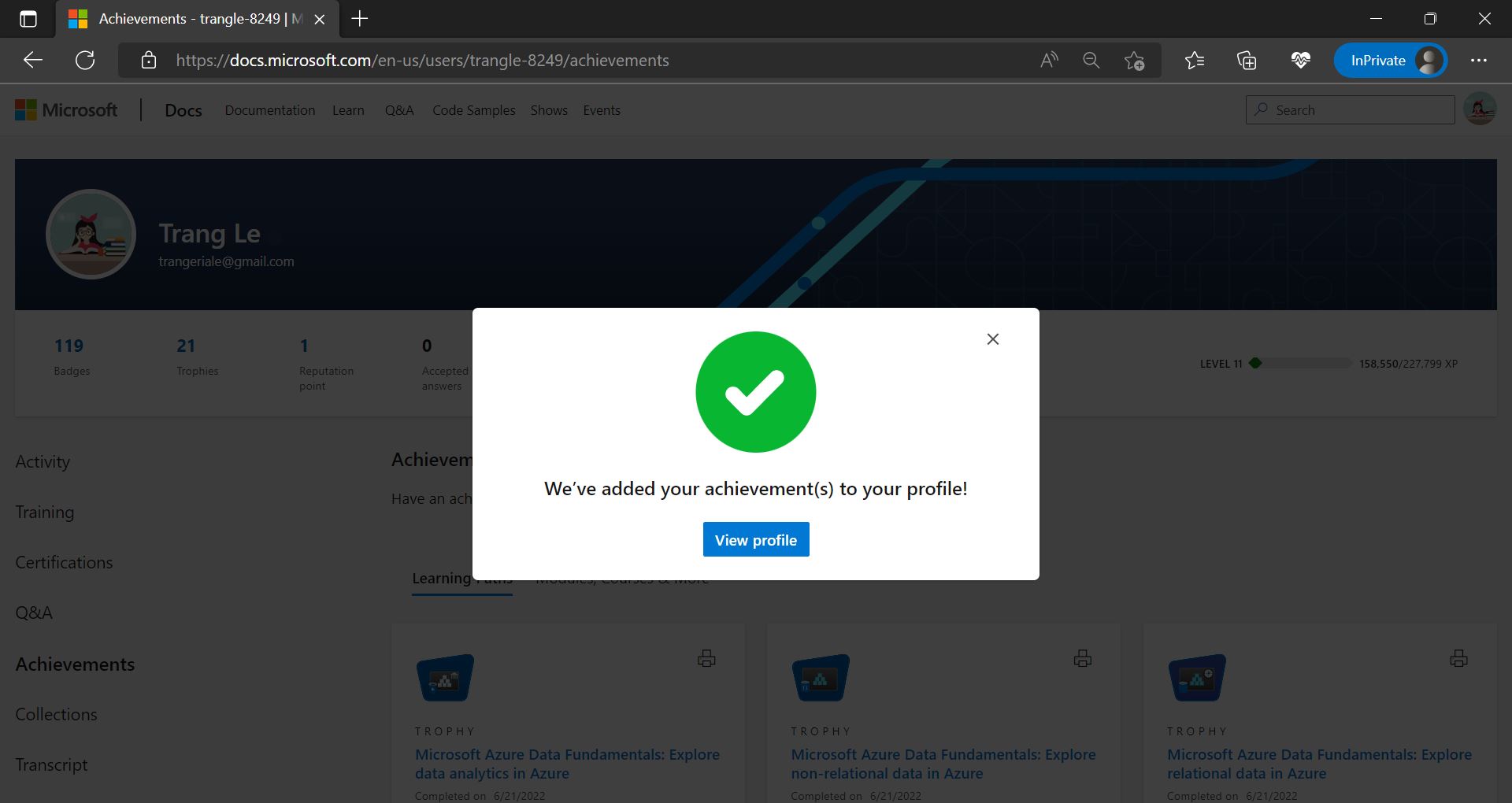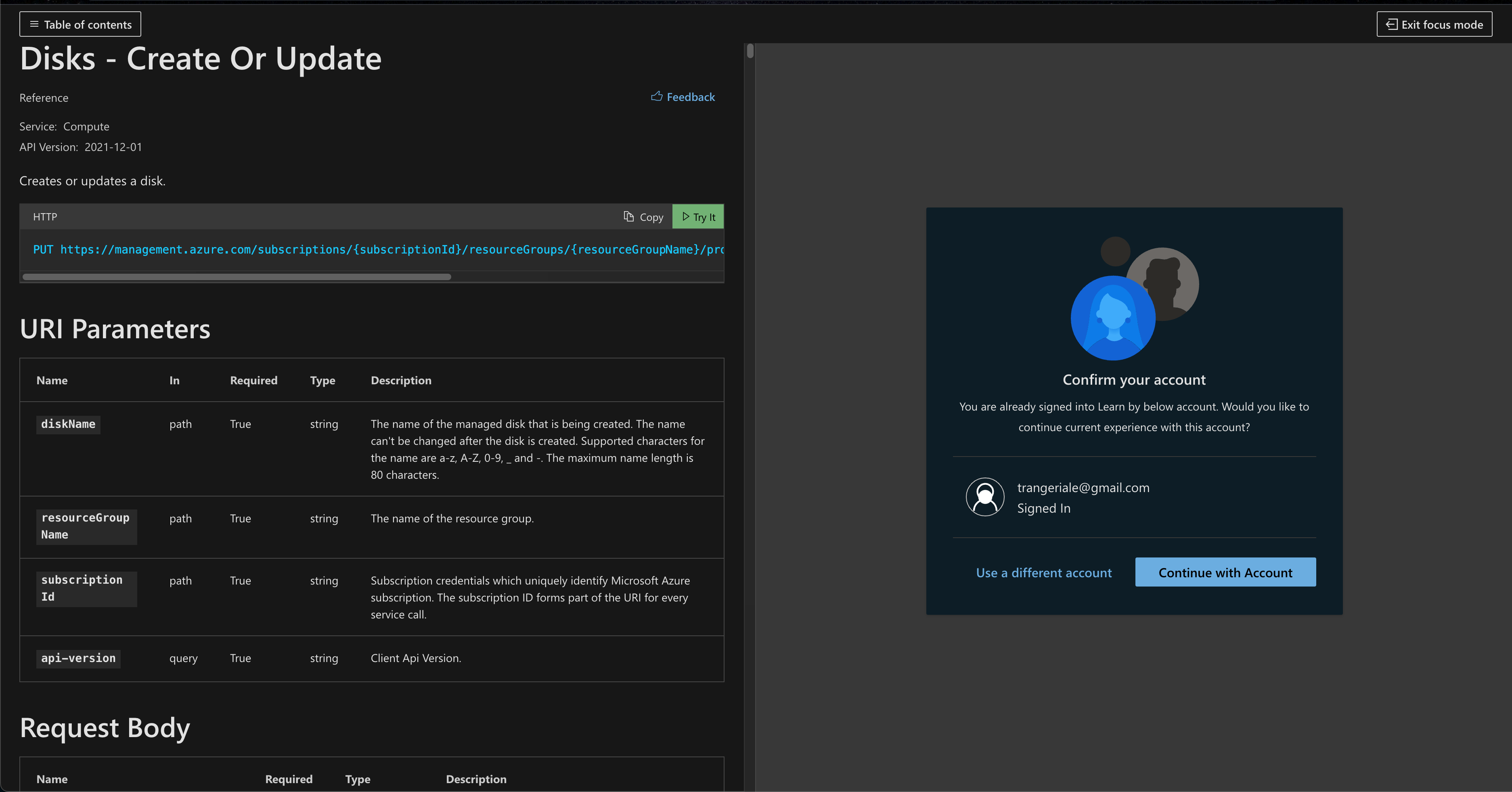Summary
Microsoft Learn is a platform for users to learn about Microsoft's technologies and products. To make it easier for individual learners and organizations to acquire new skills, try out APIs, and get rewarded for their learning progress, my work as a UI developer focuses on design components, minimalist design and accessibility.